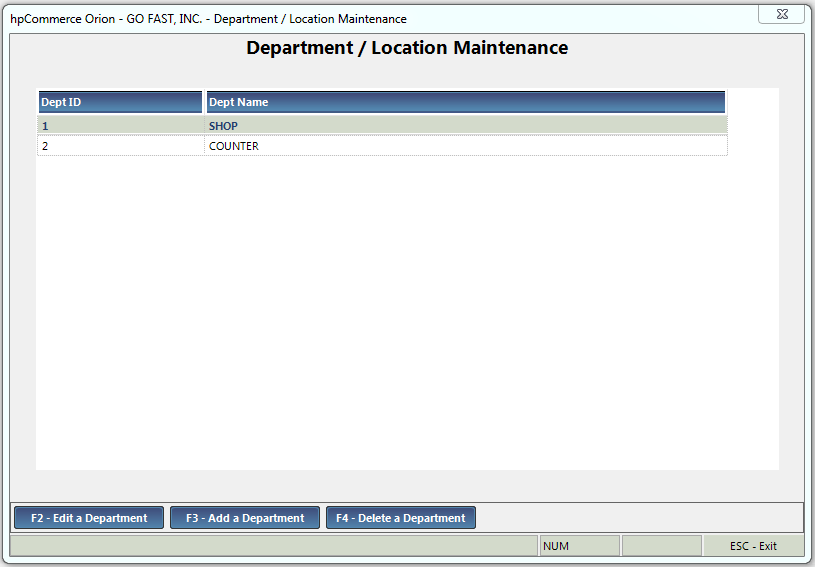
|
Menu Path from Main Menu |
S - 1 |
|
Overview |
From the Shop Department, you can create a master listing of departments to be used on sales orders, invoices, inventory parts, and employees.
One or more shop departments can be set up in the master listing and can be used when creating a sales order or an invoice, when setting up a new inventory part, or on an employee’s information.
There are reports in Orion that can then be run by department or customized reports can be set up when using the report writer to print out sales that have been made by different departments. Inventory parts can also be tied back to different departments in order to identify where they are most commonly used. |
|
Function Key |
Description |
|
Edits the currently selected department | |
|
Adds a new department | |
|
F4 – Delete a Department |
Deletes the currently selected department |