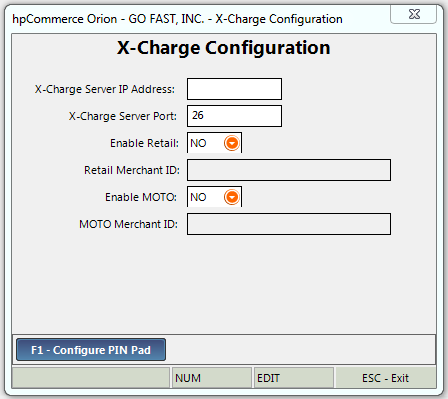
|
Menu Path from Main Menu |
S - 4 |
|
Overview |
From the XCharge Configuration Menu, an XCharge Technician can configure the options for XCharge integrated credit card processing. |
|
Field |
Description |
Default Value |
|
XCharge Server IP Address |
The IP Address or the name of the computer where the XCharge server is installed |
|
|
XCharge Server Port |
This should be set to 26 |
26 |
|
Enable Retail |
If you have an XCharge Merchant Retail ID, set this to Yes. |
No |
|
Retail Merchant ID |
This is your XCharge Merchant Retail ID |
|
|
Enable MOTO |
If you have an XCharge MOTO Merchant Retail ID, set this to Yes. |
No |
|
MOTO Merchant ID |
This is your XCharge MOTO Merchant Retail ID |
|
|
Function Key |
Description |
|
F1 – Configure PIN Pad |
Configure a PIN Pad credit card processing unit |