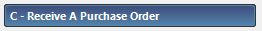
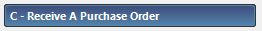
This function receives a PO into inventory.
Press C to open a list of POs.
Select the PO to receive into inventory.
The Receive a PO screen lets you select the parts to receive.
If all parts have been received, press F1 and then F4.
If only some parts have been received, select those and enter the quantity received. Then press F4.
Select yes to receive the parts into inventory.
Enter the vendor's invoice number.
Select yes if the PO has been complete filled.
Select yes to generate a PO receipt report.
Orion generates a printable PO receipt report.
Select yes to print item labels for the items received.
Configure the labels and press F8 to start printing.