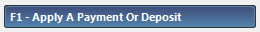
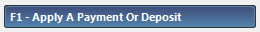
The payment deposit entry is used to apply payments to open accounts receivable balance for a customer. It can also be used to apply a deposit to the customer’s account to give them a credit that can be used as payment at a future time against an accounts receivable balance.
There are two types of deposits in hpOrion. There are deposit on orders and deposits on accounts. Deposit on orders are deposits that are applied against a specific sales order. These are entered on the sales order screen.
There are deposits on account which are applied to the customer’s account as a whole. These deposits can be used to pay any accounts receivable balance and can be used at the time that payment is accepted for an invoice whereas deposits on orders can only be used for the specific order on which the deposit is entered against.
|
Function Key |
Description |
|
Apply a payment to the selected account's AR balance | |
|
Apply a deposit to the selected account | |
|
View a list of open invoices for this account | |
|
Refund a deposit on the selected account |