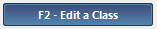
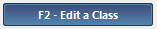
This function edits the selected class.
Select a class.
Press F2.
The Edit a Class screen opens.
Edit the fields.
|
Field |
Description |
|
Class ID # |
Computer generated ID number |
|
Name |
Name of the Account Class |
|
Class Type |
Type of Account Class: Main or Sub |