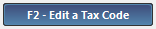
This function edits the selected tax code.
Select the tax code that you wish to edit.
Press F2.
The Edit a Tax Code screen opens.
Edit the fields.
|
Field |
Description |
Default Value |
|
Tax Code |
This number is automatically generated by the computer. You cannot modify it. |
|
|
Description |
A short description of the tax code |
|
|
State |
Abbreviation for the state where the tax code is valid |
|
|
County |
County name |
|
|
City |
City name |
|
|
Tax Freight |
Should Freight be taxed? |
No |
|
Tax Labor |
Should Labor be taxed? |
No |
|
State Rate % |
State tax rate: if the rate is 7.5%, enter 7.5 |
|
|
County Rate % |
County tax rate |
|
|
City Rate % |
City tax rate |
|
|
Federal Rate % |
Federal tax rate |
|
|
Total Rate % |
Total of all the taxes |
|