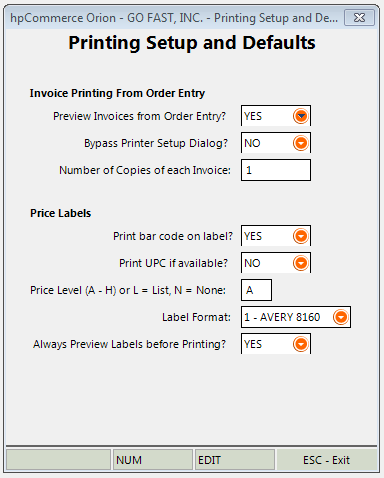
|
Menu Path from Main Menu |
S – F2 |
|
Overview |
In Printing Setup and Defaults, you can configure printing options for invoices and price labels, such as:
|
|
Field |
Description |
Default Value |
|
Invoice Printing From Order Entry | ||
|
Preview Invoices From Order Entry |
Display an on-screen preview of an Invoice before printing it |
Yes |
|
Bypass Printer Setup Dialog |
Bypass the standard Windows Printer Setup dialog box.
If this is set to YES, the Invoice will be automatically printed to the default printer. |
No |
|
Number of Copies of each Invoice |
Designate the number of copies of each Invoice to be printed |
1 |
|
Price Labels | ||
|
Print bar code on label? |
Print the bar code on the labels |
Yes |
|
Print UPC if available? |
Print the UPC on the labels if available |
No |
|
Price Level |
Designate the price level to print on the price label: (A-H) will print the corresponding price “L” will print the LIST price “N” will print NO price |
A |
|
Label Format |
Designate the default Label Format |
1 - Avery 8160 |
|
Always Preview Labels before Printing? |
Display an on-screen preview before printing the Labels |
Yes |