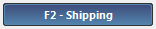
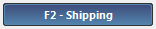
|
Field |
Description |
Default Value |
|
Freight Defaults | ||
|
Default Package Type |
Default Package Type to use in the Freight Rating system |
Your packaging |
|
Shipping Upcharge | ||
|
Upcharge Type |
Type of upcharge to apply to freights rates selected from the Freight Rating system or imported from UPS Worldship. Options are a flat amount or a percentage of the rate. |
Flat |
|
Upcharge Amount |
Either a dollar amount or a percentage based up on the Upcharge Type. This amount will be added to the rate selected from the Freight Rating system or imported from UPS Worldship. |
0.00 |
|
Apply Upcharge to rates from the UPS Rating system? |
If set to Yes, this will automatically add the Upcharge amount to the UPS rate. |
Yes |
|
Shipping Integration Options | ||
|
Add Freight Order Item on UPS Import? |
If set to YES, the freight charge calculated by Worldship will be imported by Orion and added to an open Sales Order. Closed Sales Orders will not be updated. |
No |
|
Update UPS Tracking Number when Sales Order is Closed? |
If set to YES, tracking numbers will be imported from Worldship and added to a Sales Order even if the Sales Order is closed. |
No |
|
Add Freight Order Item on SpeeDee Import? |
If set to YES, the freight charge calculated by SpeeDee will be imported by Orion and added to an open Sales Order. Closed Sales Orders will not be updated. |
No |
|
Update SpeeDee Tracking Number when Sales Order is Closed? |
If set to YES, tracking numbers will be imported from SpeeDee and added to a Sales Order even if the Sales Order is closed. |
No |
|
PO Defaults | ||
|
Default Purchase Order Ship Via |
The default shipping method for all new Purchase Orders |
|