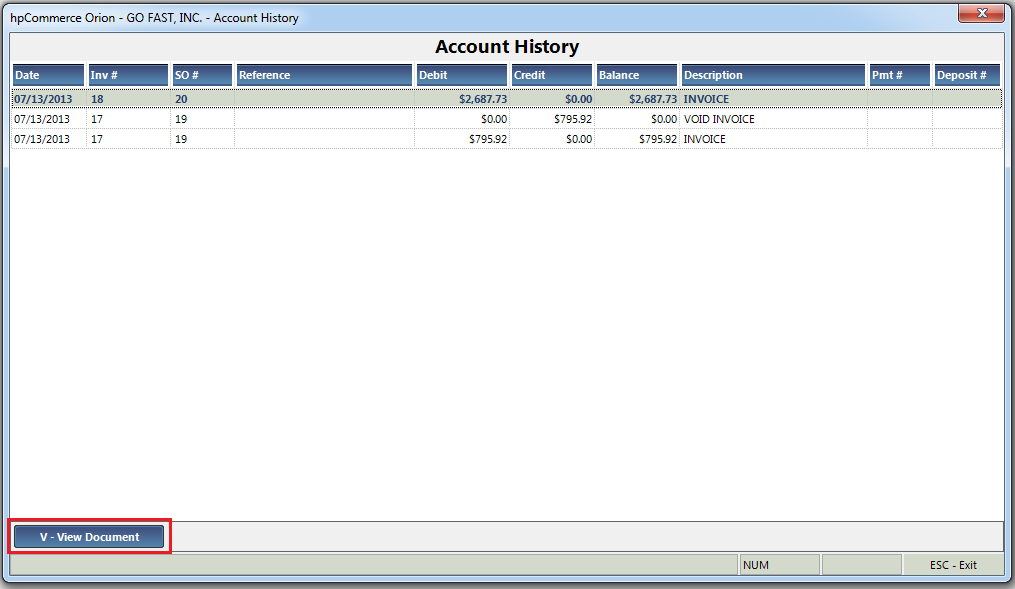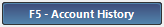
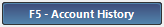
This function lets you view account history for the customer.
This shows all transactions and documents which can be reprinted from this screen.
Account history is also useful to identify:
Invoice number
Sales order number
Payment number
Deposit number
Press F5.
The account history screen opens.
Press V to view a printable document of the selected transaction.