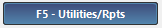
This function opens the Inventory Utilities screen.
|
Function Key |
Description |
|
A - Increase Adjustment |
Increase the on-hand quantity of the selected item |
|
B - Decrease Adjustment |
Decrease the on-hand quantity of the selected item |
|
C - Duplicate This Item |
Duplicate the selected item under a different PLC and part number |
|
D - Change PLC |
Change the PLC of the selected item |
|
E - Price Change History |
View the history of price changes for the selected item |
|
F - Cost Change History |
View the history of cost changes for the selected item |
|
G - Convert |
Convert the part to a BoM Convert the BoM to a part |