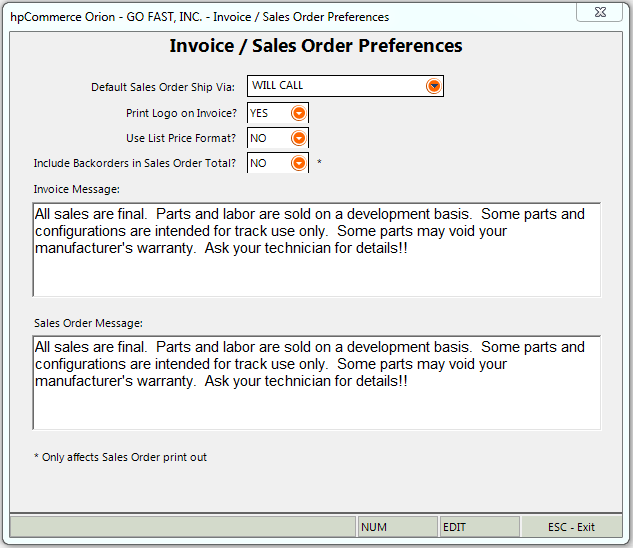
|
Menu Path from Main Menu |
S – F7 |
|
Overview |
From the Invoice / Sales Order Preferences Menu, you can define the default Shipping Method on Sales Orders and designate the Default Message on Invoices and Sales Orders |
|
Field |
Description |
Default Value |
|
Default Sales Order Ship Via |
The default shipping method for a newly created sales order. |
Will Call |
|
Print Logo on Invoice? |
Set to YES if you want to print your company’s logo on Invoices, Sales Order and Quotes. Use (S – 3) Load Logos to load your logo. |
Yes |
|
Use List Price Format? |
Set to YES to use the List Price format when printing Sales Orders, Invoices and Quotes. This format shows a List Price column on the documents. This column displays the List Price field from the Part Maintenance screen (L-L). |
No |
|
Include Backorders in Sales Order Total? |
If set to Yes, this will automatically include any backordered items to the extended line total and grand total of a Sales Order. |
No |
|
Invoice Message |
The default message printed at the bottom of all invoices. |
|
|
Sales Order Message |
The default message printed at the bottom of all sales orders. |
|