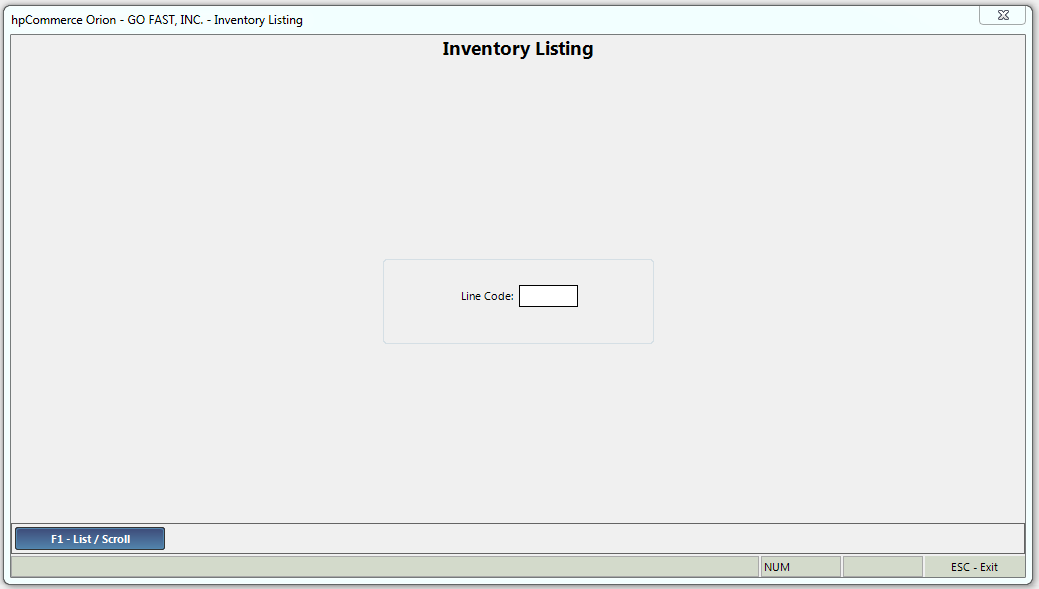
|
Menu Path from Main Menu |
J |
|
Overview |
The Inventory Listing menu gives you an on-screen inventory listing for a given Product Line Code (PLC) so that you can quickly check:
|
|
Function Key |
Description |
|
F1 - List / Scroll |
View a complete list of Product Line Codes (PLC) |
|
Function Key |
Description |
|
F10 - Check Motor State |
Check a selected part against the Motor State database. This requires an internet connection and can be used even if you are not a Motor State customer. |