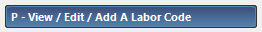
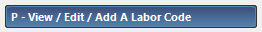
This function lets you view, edit, or add a labor code.
|
Function Key |
Description |
|
F1 - List/Scroll |
View a list of labor items |
|
F2 - Advanced Item Search |
Search through a list of labor items |
|
Create a new labor item |
|
Function Key |
Description |
|
Edit the labor item | |
|
Move the current labor item to a different PLC | |
|
F6 - Delete |
Delete the labor item |
|
Generate a bar graph of the last 13 months of sales for the selected labor item | |
|
Add an additional note to the labor item |