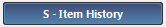
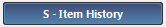
This function generates an item history list for the customer.
Press S.
The Item Sales History screen opens.
Configure the settings.
|
Field |
Description |
|
Filter |
Filter the list for:
|
|
Description |
Primary contact for the account |
|
Oldest Sale Date |
Oldest date for data |