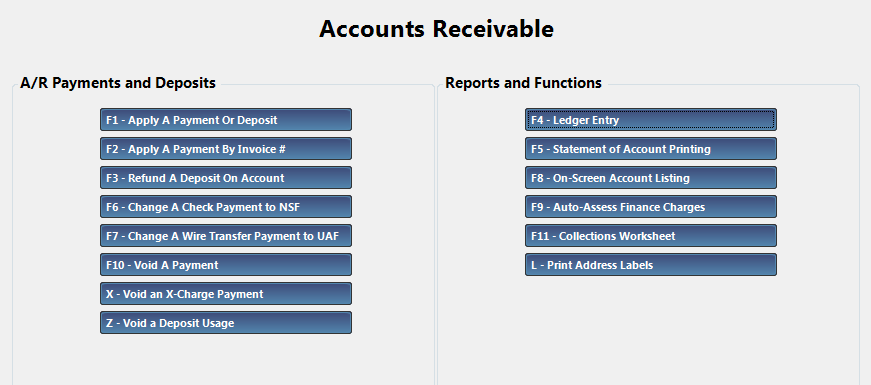
|
Menu Path from Main Menu |
M - A |
|
Overview |
From the Accounts Receivable menu, you can manage all aspects of AR in Orion, such as:
|
|
Function Key |
Description |
|
Apply a payment or deposit to an account | |
|
Apply a payment to a specific invoice number | |
|
Refund a deposit on account | |
|
Void a payment by check by marking it as Non-Sufficient-Funds (NSF) | |
|
Void a payment by wire transfer by marking it as Unavailable Funds (UAF) | |
|
Void a previously made payment | |
|
Void a payment made through XCharge | |
|
Void a payment by a deposit on account | |
|
Apply a Finance Charge or a Returned Check Fee Establish the Previous Balance on an account | |
|
Generate Statements of Account | |
|
Display
| |
|
Automatically assess Finance Charges | |
|
Print a report listing all accounts with an outstanding charge or balance | |
|
Print address labels for all customers with an AR balance |