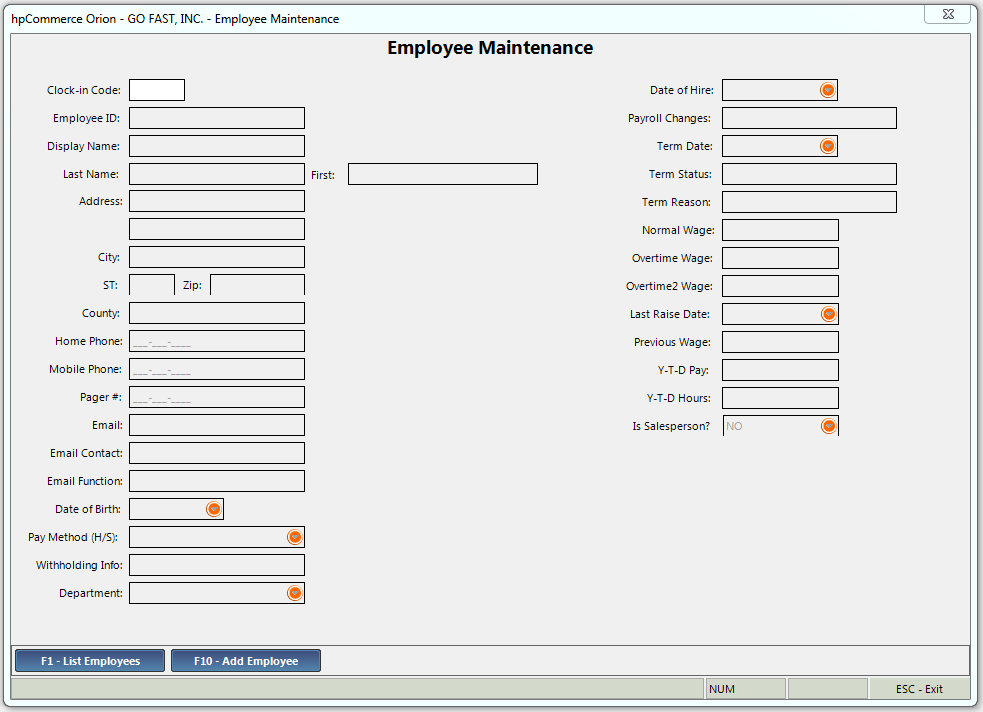
|
Menu Path from Main Menu |
S – F4 |
|
Overview |
The Employee Maintenance menu is your one-stop location for creating and managing salespeople and employees. Salespeople are used when creating sales orders and employees can use the employee time clock.
Employees marked as salespeople will appear on the salesperson pick list when generating sales orders.
You can also create and configure users from this menu. A User ID is linked to an employee to grant security access if Orion's security features are enabled. |
|
Function Key |
Description |
|
F1 – List Employees |
Search a list of employees |
|
Add a new employee |
|
Function Key |
Description |
|
Edit the selected employee | |
|
View and edit additional notes for the selected employee | |
|
F7 - Delete Employee |
Delete the selected employee |
|
Open the employee's timecard for the current pay period | |
|
View the employee's pending punches | |
|
Configure users tied to Orion's security features. |