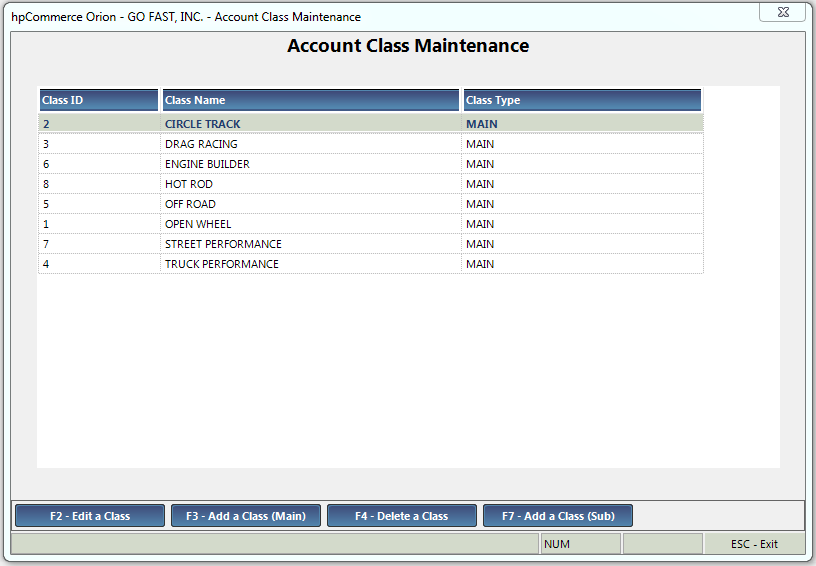
|
Menu Path from Main Menu |
S – F9 |
|
Overview |
The Account Class Maintenance Menu allows you to create classes and subclasses that can be assigned to customers to better categorize them.
As customers are added to Orion, they can be assigned to an account and account subclass. These accounts and subclasses can be used to categorize and track customers.
You could use this to separate customers out by the type of racing they do: oval track, dirt, sprint, etc. A subclass could then be assigned based upon the region of the country: midwest, west, east, southeast. In this way, you could then create a report or print mailing labels for just a specified group of customers that meet a set of criteria based upon this class and subclass. |
|
Function Key |
Description |
|
Edit the currently selected account class | |
|
Add a new main account class | |
|
F4 – Delete a Class |
Delete the currently selected account class |
|
Add a new sub account class |