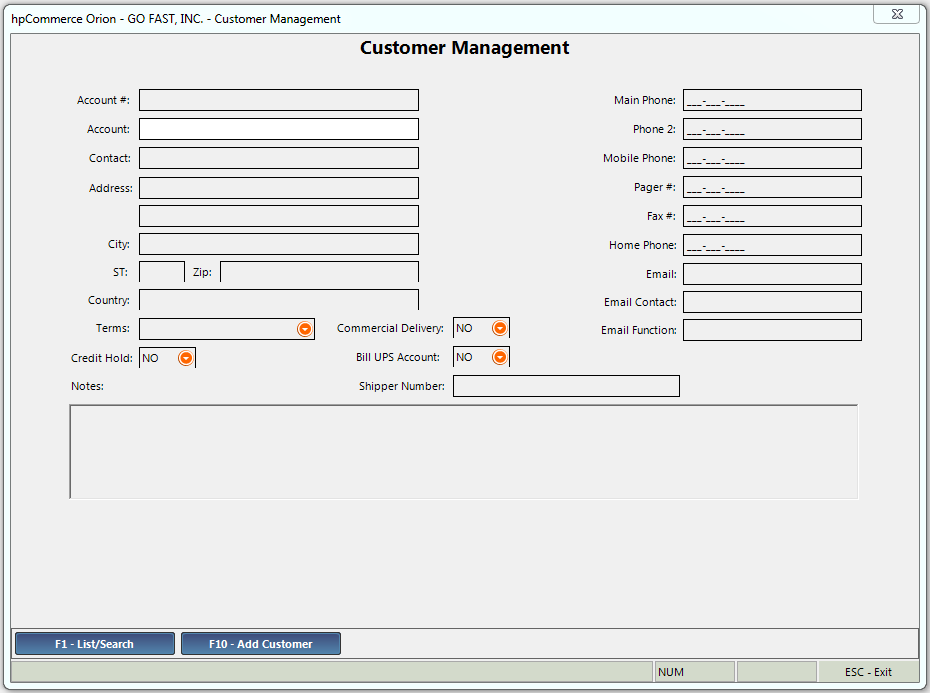
|
Menu Path from Main Menu |
G |
|
Overview |
The Customer Management menu lets you control all aspects of customer accounts.
Ideally, you should create a customer account for any customer that you sell to more than once. Once created, a customer account is available for use over and over again during sales order creation or payment options. Customer accounts can contain valuable information, such as:
|
|
Function Key |
Description |
|
F1 – List/Search |
Search a list of existing customers |
|
Add a new customer |
|
Function Key |
Description |
|
Edit the current customer | |
|
Open the Sales Order Module | |
|
Show backorders and statuses | |
|
Add additional notes to the customer account | |
|
View account history for the customer. This shows all transactions and documents which can be reprinted from this screen. Account history is also useful to identify:
| |
|
Print mailing labels | |
|
View open orders for the customer | |
|
View aging of the customer's A/R balance | |
|
Generate a list of all the customer's invoices for a specified period of time | |
|
View all information for the customer account | |
|
Manage alternate shipping addresses for the customer | |
|
View a printable statement of account for the customer | |
|
Create and manage special pricing for an individual PLC for this customer | |
|
Manage credit cards associated with this customer. This feature is available only if you are using XCharge integrated credit card processing. | |
|
D - Delete Customer |
Delete the current customer |
|
Manage email addresses, including alternate email addresses | |
|
Open the Payment / Deposit Module | |
|
Create a sales history list of items for the customer | |
|
Email a statement of account and a copy of each open invoice to the customer |