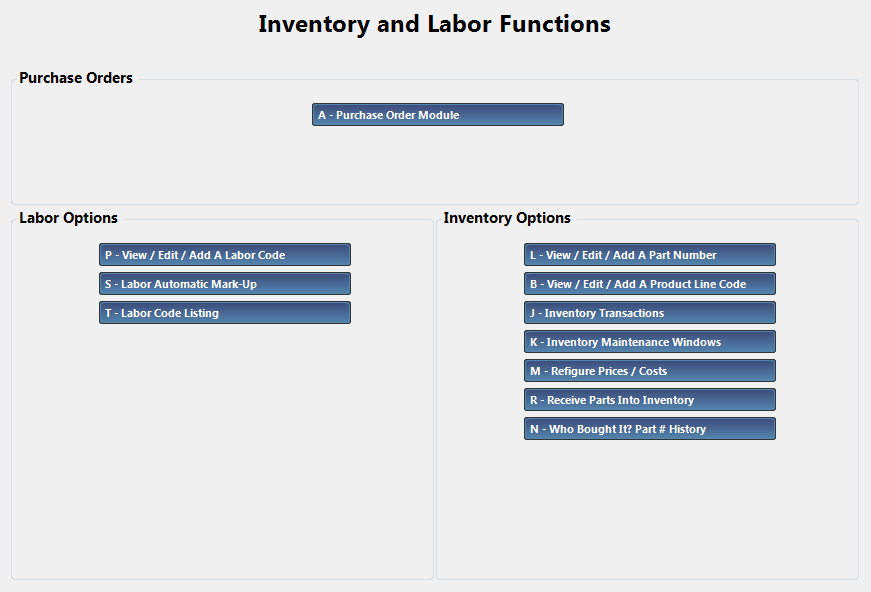
|
Menu Path from Main Menu |
M - F or L |
|
Overview |
From the Inventory Sub Module menu, you can manage all aspects of inventory. |
|
Function Key |
Description |
|
Purchase Orders | |
|
Open the Purchase Order Module. | |
|
Labor Options | |
|
View, edit, or add a labor item | |
|
Mark up all Labor Codes under a specific PLC by a specified percentage. This cannot be undone. | |
|
Generate a list of all labor codes | |
|
Inventory Options | |
|
View, edit, or add a part number | |
|
View, edit, or add a PLC | |
|
Adjust the quantity or average cost of a part | |
|
Open a list of modules that maintain various aspects of inventory | |
|
Refigure prices and cost of an entire PLC. This cannot be undone. | |
|
Record the receipt of parts into inventory | |
|
See which customers have purchased any parts from a given PLC or a specific part from a date in the past to the present day | |