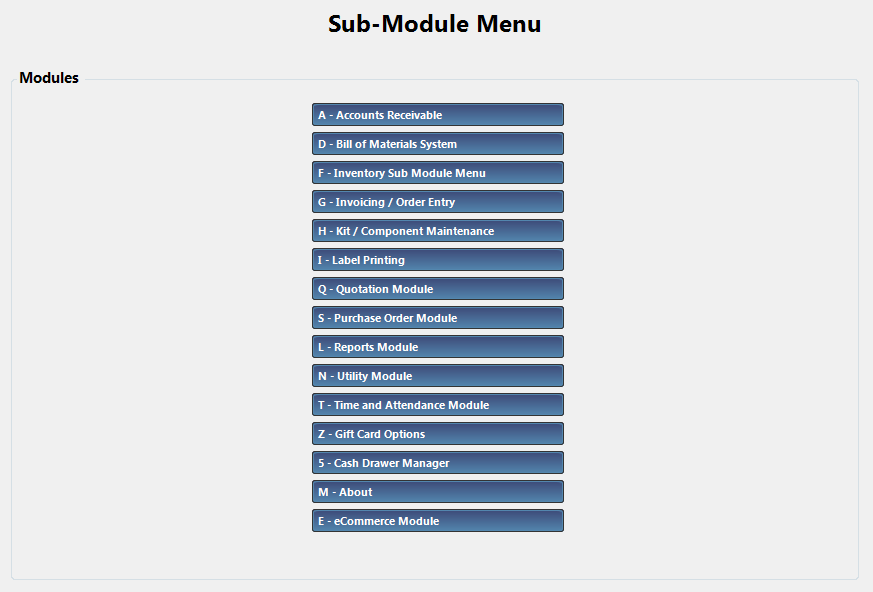
|
Menu Path from Main Menu |
M |
|
Overview |
|
|
Function Key |
Description |
|
Manage all aspects of accounts receivable in Orion, such as:
| |
|
Manage all aspects of bill of materials items (BoM) | |
|
Manage all aspects of inventory, such as:
| |
|
Manage all aspects of invoices and sales orders (SO) | |
|
Manage all aspects of kits | |
|
Print labels, such as:
| |
|
Manage all aspects of quotes | |
|
Manage all aspects of purchase orders (PO) | |
|
Access and run reports for:
| |
|
Process files that add or update:
| |
|
Access the time clock for employees Manage pay periods and print time cards | |
|
Manage gift cards:
| |
|
Manage the cash drawer | |
|
View information about your license of Orion, such as:
Access help options used by hpSolutions Technicians | |
|
The eCommerce Module lets you export data files for use outside of Orion, such as:
|