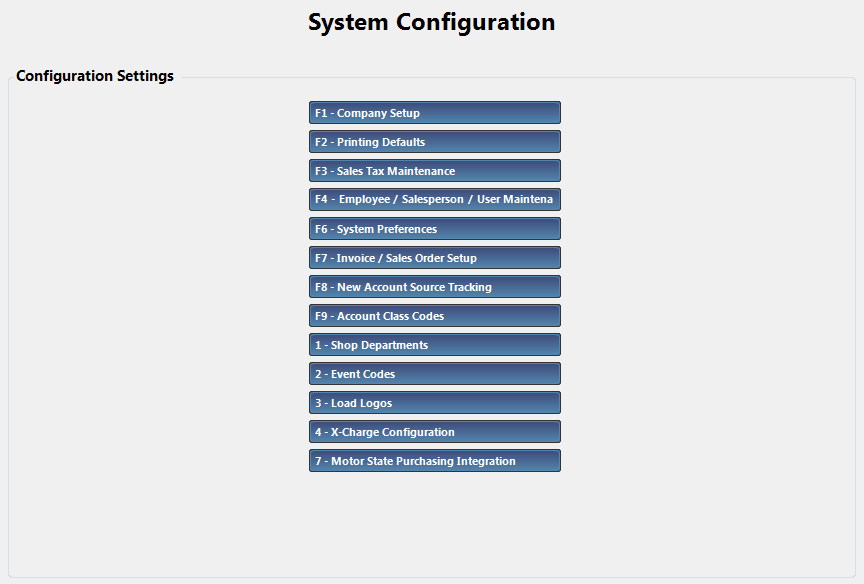
|
Menu Path from Main Menu |
S |
|
Overview |
The System Configuration Menu contains the core settings that affect the basic operations of Orion. Its menus are extremely powerful and usually affect system-wide changes. If this is your first time using Orion, these are the first settings that you should configure. |
|
Function Key |
Description |
|
Store basic company information, such as:
| |
|
Configure the default printer settings, such as:
| |
|
Set up and maintain sales tax codes | |
|
Create and manage salespeople and employees as well as users tied to Orion’s security features | |
|
Define basic preferences used throughout Orion, such as:
| |
|
Designate the default message on invoices and sales orders and define the default shipping method on sales orders | |
|
Set up sources to track where customers come from | |
|
Create account classes and subclasses that can be assigned to customers to better categorize them | |
|
Set up departments in your shop | |
|
Create event codes that can be used to track sales history at different racing events | |
|
Upload logo files for documents and price labels | |
|
Configure options for XCharge integrated credit card processing | |
|
Configure purchasing integration with Motor State |